Your computer’s storage often contains thousands of junk files, which generally leads to slower performance. Surprisingly, most people don’t even realize that their laptops or computers have junk files, where they came from, or even how to remove them.
This article explains everything you need to know about junk files. Here’s the ultimate guide to junk files and how to get rid of them!
What Are Junk Files?
Junk files are the extra files created for your computer as you use various programs. They are meant to help it to operate better for a short period of time and should delete themselves, but for whatever reason, they fail to.
For instance, when you download files from the internet, junk files are created, and every time you run programs or download other files, the junk files keep accumulating, taking up space on your hard drive or SSD.
Clean Your Computer in Minutes, not hours...
The Shred Cube wipes your unwanted computer files, that you choose, in minutes. Try it for yourself.
Get The Shred CubeWhat Are The Main Types Of Junk Files?
Junk files go by a couple of different names, including Temporary internet files, Downloaded Program files, thumbnails, Recycle, etc. There are 6 main types of junk files:
- Programs that have been improperly removed and any related material
- Temporary internet files – they are stored as you browse various sites and reload when you visit a site more than once. Their main purpose is to speed up websites and can be deleted from the OS.
- Microsoft word temporary files
- Temporary program data – they are stored in your hard disk when you use a program or install one
- Temporary system files – they are stored as you shut down or power on your computer.
- Thumbnails – they are image previews that help images load faster when you open them on your computer.
Where Do You Accumulate Junk Files From?
Every time you use your computer, temporary files are created. For instance, as you power on or shut down your computer, the operating system creates temporary system files to speed up the process. As you open documents on Microsoft Word, temporary files are created to back up any work. As you browse through various websites, temporary internet files are downloaded to ensure the next time you visit the same website, it loads faster.
Why Should You Delete Junk Files?
How To Locate Junk Files
Where are the junk files located on your computer? First, go to the Disk Cleanup tool and click on “Clean up system files.” Find the tab labeled ‘more options’ and find your way to’ system restore.’ Click on the ‘clean up’ button and confirm through the ‘delete’ button.
How Do You Delete Junk Files?
1. Using The Disk Cleanup Tool On Your Computer
Follow the steps indicated below to remove junk files using the Disk Cleanup Tool:
Step 1: Search for Disk Cleanup in the Windows search bar.
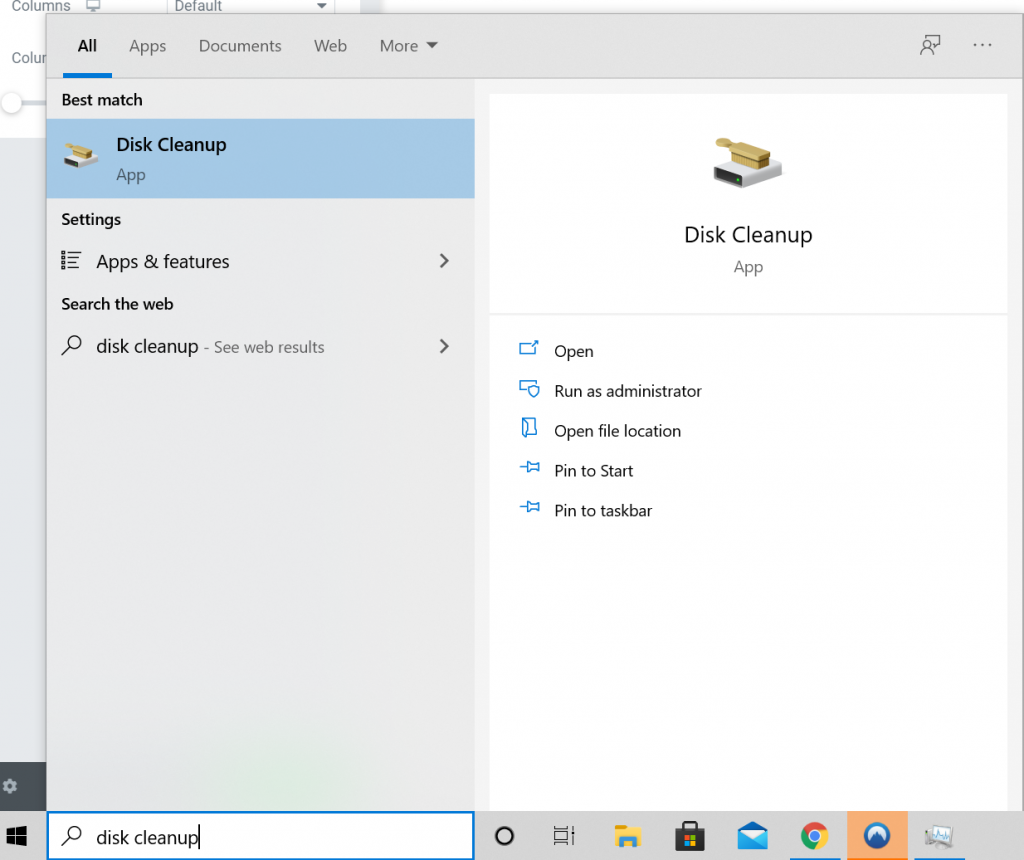
Step 2: Select the drive you would like to cleanup junk files from.
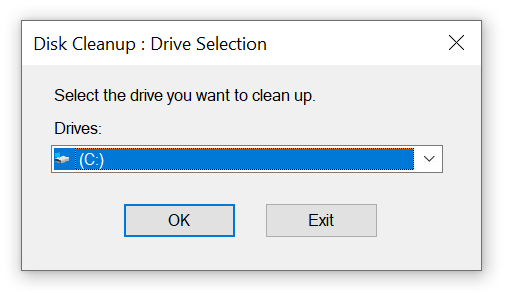
Step 3: Select the Clean up system files option

Step 4: Windows will ask you again which drive you would like to clean up system files on.
Step 5: Select More Options

Step 6: Under System Restore and Shadow Copies, select Clean Up

Step 7: Click Delete

The disk clean-up tool on your device may help you locate the junk files, but to delete them effectively, you will need to install a disk cleaner.
2. Installing A Disk Cleaner
The best way to delete junk files is by installing a disk cleaner that can delete in one click. The disk cleaner you settle on should be able to clear all unnecessary junk files with ease and should run regularly. If, however, you are looking for a more advanced disk cleanup utility that can more comprehensively delete junk files, you should consider the Shred Cube.
Why Shred Cube Is The Best Tool To Delete Junk Files
- Permanently delete data from your computer.
- Organize all computer files with ease
- Destroy any data you’d like before selling your computer
Make All Your Junk Files Disappear With Ease
Is your computer extremely slow? Does it take extraordinarily long to power up or access system documents? Is your hard disk full and making your computer sluggish? There’s a high chance that the accumulation of junk files is causing all these problems. Clean up your disk data like a pro and make all unwanted files disappear by using the Shred Cube today!












