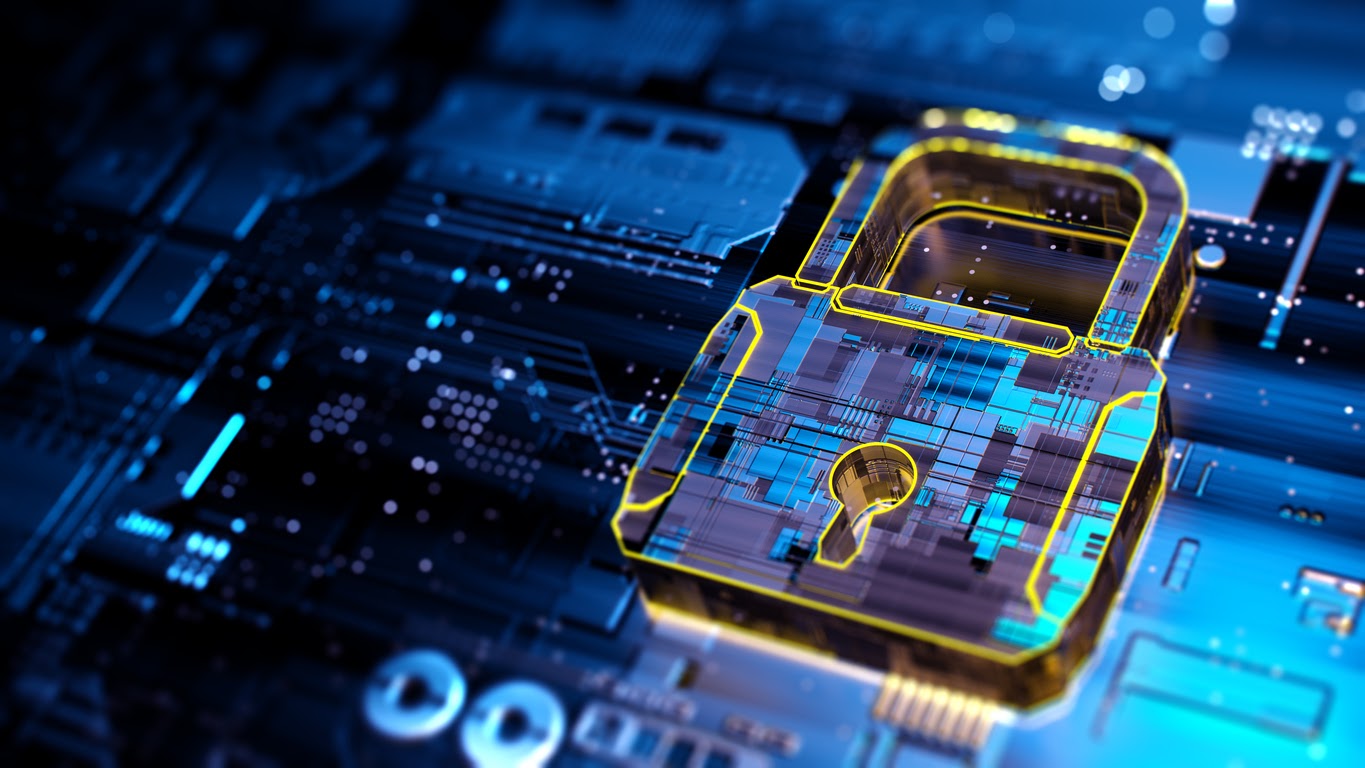The internet is a valuable resource. For that reason, it is quite hard to imagine a world without online services at the moment. Unfortunately, the internet has become a space where malicious links, viruses, and Trojans hide. As a result, data breaches are now more frequent than ever due to the increased vulnerability of unsuspecting users.
Some of the actions you can take after suffering a data breach include freezing your credit, changing your password, and getting a new credit card. That implies that there is nothing much you can do after becoming a victim of such an incident. Securing your devices as well as online activities and identity is not an option if you want to guard against hacking threats.
Here are some of the online computer security tips you should consider implementing sooner rather than later.
1. Use Unique Passwords and A Password Management Tool
It is a fact that weak passwords increase your vulnerability to online attacks. The reason is that hackers can easily steal information by getting a batch of password and username combinations after hacking an email provider. When that happens, such individuals can try to log into major online stores or banking sites using the credentials.
So you need to prioritize the use of unique passwords for each of your online accounts. Rather than taking time to think of a complex mix of upper case letters, numbers, and symbols for a password, you can leverage the capabilities of a password management tool. When you opt for a password manager, you only need to remember the master password.
You can then access your online accounts automatically after unlocking the password manager. That way, you will guard against online attacks, eliminating the time-consuming frustration of resetting passwords after forgetting them becomes a possibility, and spending time typing your logins every other time will not be necessary.
A password management tool encrypts passwords, thus enhancing computer security.

2. Consider Using Two-Factor or Multi-Factor Authentication
If you want to make your online accounts more secure, you should consider the use of two-factor or multi-factor authentication. Both approaches act as an extra layer of protection for standard password methods of online identification. That means that after entering your username and password as you log in, two-factor authentication will prompt you for such additional information like a Personal Identification Code, fingerprint, password, or facial recognition.
In the case of multi-factor authentication, you need to enter more than two additional authentication methods after typing in your username and password. When using a password manager, you should consider enabling the two-factor authentication feature as well.
3. Install Antivirus and Use a Firewall
One of the most prevalent solutions for fighting malicious attacks is the use of antivirus protection software. Antivirus software will prevent malware and other malicious viruses from accessing your devices and compromising your data, too. Note that using only one antivirus tool on your device and purchasing such software from trustworthy vendors are some of the factors worth considering in this case.
Additionally, using a firewall can also help you protect your data from malicious attacks. The reason is that a firewall allows you to screen out viruses, hackers, and other malicious activity occurring over the internet. A firewall will also dictate the traffic that enters your device.
Windows and Mac OS X users enjoy extra protection since these platforms come with their respective firewalls, namely Windows Firewall and Mac Firewall. Having an in-built firewall for your router to prevent attacks on your network is also advisable.
4. Embrace The Idea of Using a VPN
Sometimes, using public Wi-Fi may be necessary. When that is the case, you should use a VPN (virtual private network) to access such connections. For instance, some coffee shops have free Wi-Fi connections that you can use while you are there. Opting to use such services may open the door for unknown individuals to steal the files and data on your mobile device or laptop.
A VPN encrypts your internet traffic, which implies that no one can snoop on your data when you are using free Wi-Fi services. Also, a VPN hides your IP address to prevent advertisers and trackers from identifying or tracing your current location using such addresses.
It is also possible to unlock content that is unavailable in a specific region by spoofing your location using a VPN server in a different country. That is a necessity for individuals whose work involves frequent travel to various nations.
5. Get Rid of Unwanted Files
The conventional way of disposing of unnecessary documents is by shredding them using a paper shredder. The problem is that if you have soft copies of such details, you will leave traces of the information you do not need. That can pose a computer security threat in one way or another. It is a relief to know that you can erase unwanted files without leaving traces behind, thanks to the Shred Cube.
The guarantee that you can get rid of unnecessary files while eliminating possible recovery of the same is what makes the Shred Cube an ideal solution for securing your online documents. You can permanently delete unwanted files either individually or in multiple buckets using the Shred Cube. Also, the Shred Cube has a scan feature.
Using this scan feature, you can trace all copies of the files you want to erase permanently from any location on your computer. As such, you have the assurance that you will not leave any traces of such documents behind, which hackers can use for ulterior motives. That is not possible if you opt to use a paper shredder.
So, if you want to erase old employee files with sensitive information, digital patient files after the federally mandated seven-year holding period, or delete folders for personal privacy protection purposes, the Shred Cube will prove a reliable solution.
Protect your Data
You cannot tell what online attackers are doing behind the scenes. Also, the assumption that you cannot become a hacking victim or imagining that you do not visit unsafe websites can cost you much. Note that cybercriminals do not discriminate. They target all sorts of users, which is why becoming proactive by taking the necessary precautions is paramount. Implementing the tips above can help you prevent online attacks and safeguard your data going forward. More insight into the products you can use to achieve these objectives will also prove instrumental if you want to cover every loophole that can result in data breaches.