End-of-life (EOL) is a term used to describe a software or hardware product that has reached the end of its lifecycle. Software EOL involves operating systems and software applications. Hardware EOL often applies to smartphones, laptops, and other devices.
You must track product EOL or risk using outdated software or hardware that will no longer be patched and supported by its manufacturer. Here are the key questions you should be thinking about surrounding software and hardware EOL and how to prevent business-crippling issues.
What Happens When a Product Reaches EOL?
Software developers and hardware manufacturers that end support for their products may stop responding to concerns or questions regarding them or only continue to offer paid support for products that reach EOL. Here’s what to keep in mind:
- Businesses that continue to use outdated software and hardware risk exposure to security vulnerabilities.
- Data breaches are one risk, as a hacker could take advantage of known vulnerabilities that are no longer being patched by the manufacturer to access sensitive information and use it in ways that harm your company’s brand reputation and revenues.
- Manufacturers usually stop producing parts for hardware that reaches EOL.
- They also may continue to sell replacement parts until their inventory runs out but stop offering in-house repairs.
The point is, you can’t count on any original equipment manufacturer support once a product reaches EOL. You’re on your own at that point for repairs, replacements, and/or upgrades.
When Do Software and Hardware Reach EOL?
The software developer or hardware manufacturer determines when their respective products remain generally available. They also determine the EOL for their products, which can range anywhere from a few years to over 10.
You must plan for these potentially unexpected dates across your business. This requires you to consider problems that could arise if you do not properly update or replace your software or hardware before it reaches EOL. No matter how much a department likes the tools they’re using, it’s usually not worth the business risk of keeping unpatched technology in your network.
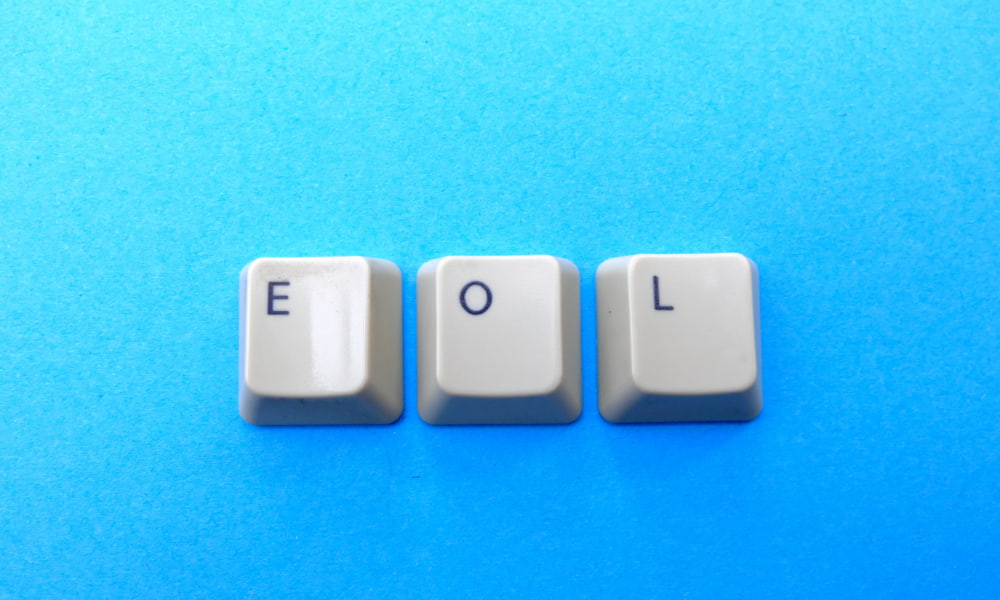
What Can Happen If You Ignore Software and Hardware EOL?
Failure to address EOL can cause a wide range of problems. Here are the most common issues you might have to deal with.
1. Security Vulnerabilities
You may patch software and hardware regularly to guard against ransomware, distributed denial of service (DDoS) attacks, and other cyber threats. EOL software and hardware will no longer receive ongoing security updates, so they are susceptible to cyberattacks caused by new and advanced security vulnerabilities.
2. Regulatory Violations
Healthcare, financial services, and other organizations must comply with various data security mandates. Using EOL software and hardware makes it impossible for these organizations to keep security up to date. This can lead to data breaches, along with regulatory fines and penalties.
3. Incompatible Software
EOL software and hardware won’t necessarily work with new tools and technologies. They can also hinder your ability to connect with customers and business partners.
4. Increased Repair Costs
Technical issues with EOL software or hardware can interrupt your operations. The software developer or hardware manufacturer won’t necessarily be able to provide support in this scenario. You may even need to pay for additional support to fix any technical problems.
5. Poor Performance
Outdated servers and workstations are more likely to break down and cause performance issues than newer systems. They can also lead to outages and downtime.
EOL can be dangerous, but help is available. You can take measures now to prepare for software and hardware EOL that will prevent any of the above instances from happening.

5 Tips for Managing EOL Issues
EOL issues won’t disappear on their own. The longer they linger, the more likely they are to get out of hand.
Don’t wait to address the EOL transition. Here are some ways to manage these issues and make sure obsolete systems don’t cripple your business.
1. Track Assets
Use network inventory software to track all your network devices, including associated software and hardware. This helps you manage software and hardware age to plan for upgrades or termination.
2. Plan Migrations
Prepare to migrate to new software or hardware. Your migration plan should account for installations, employee training, and other activities.
3. Take a Phased Approach
Give yourself as much time as possible to phase out software or hardware before its EOL. This ensures you’ll have sufficient time to complete the migration process. It also provides you with ample time to get end-users up to speed on the new systems.
4. Monitor EOL Timelines
Establish EOL timelines and stick to them. This lets you plan for any issues that crop up and address them before it’s too late.
5. Be Proactive
Don’t wait to establish and execute an EOL strategy. This plan will minimize the risk of expensive, time-consuming software and hardware errors and keep your operations running at peak levels.
EOL planning is an important part of a successful IT strategy. It requires you to consider how you will manage EOL, as well as the challenges associated with it.
Common Pitfalls of Preparing for EOL
You should try to streamline EOL planning and avoid costly, time-intensive mistakes. A clear understanding of common EOL planning pitfalls puts you in a great position to achieve your desired result.
Many problems can arise as you prep for EOL. These include:
- Failing to account for multiple software and hardware options
- Complying with HIPAA, PCI-DSS, Sarbanes-Oxley, and other industry or federal standards
- Ensuring new software or hardware works well with existing tools and technologies
- Keeping internal and external stakeholders up to date throughout the migration to new software or hardware
Your team may work diligently to prepare for EOL but still need additional help to manage the effects of important systems going obsolete. You may want to partner with an IT services company that can help you prepare for EOL issues. This business can ensure you’re well-prepared to manage EOL transitions now and in the future.
Contact an Expert With Questions About Software and Hardware EOL
EOL is a complex topic, but it cannot be ignored. You can take measures to guard against such issues today and prevent them from becoming recurring problems down the line. You should also use a digital file shredder during EOL prep to get rid of software or hardware files you no longer need.
Shred Cube offers a simple USB file shredder that lets you completely scrub unwanted files without having to download any software. Contact Shred Cube today to speak with an expert about using our permanent file erasure device as part of your EOL prep.












