Did you know that almost 250 million individuals were affected by healthcare data breaches from 2005 to 2019? While protecting data security has come a long way in the last few years, the truth is that a few simple precautions (rather than expensive procedures) might’ve been able to prevent a lot of those data breaches from happening.
With the right data security tools and practices, protecting patients and electronic health records becomes a cinch. Patients don’t have to worry about their data being exposed, and healthcare companies get to spend more time focusing on helping people stay healthy.
So, what steps should you be taking to prevent data security threats? How can you know your plan is going to hold up in case of attack? Read on to learn 10 things you can do.
1. Are You at Risk?
The first step to gaining better data security is conducting a risk audit, and then creating a risk register. Here are a few things to track during your audit:
- Every way patient data gets collected and processed
- Where that data is stored
- Who can access the data
- How the data is shared
- Is the paperwork printed?
- What happens with it after that?
Besides that, you also need to examine your data retention policies, and how deletion happens.
During your audit, it’s important to fully assess any risks data may be subjected to. From there, you can create your risk registry to figure out what needs to change and what can stay the same.
Once you have your risk register, you can begin designing and implementing your data protection policies. They should prioritize patient data, but you should also map these policies back to your company to make tracking ROI simpler.
2. Keep Everything Up to Date
When you’re busy, it’s easy to put off all your computer’s updates, but they’re necessary. Not only is keeping everything up-to-date going to keep your system efficient and long-lasting, but it’s also going to keep your security up to snuff.
Updates usually come with extra security measures, so if you ignore these security updates then you’re leaving your technology susceptible to attack. Hackers tend to take advantage of antiquated systems, and they can hack into things like your webcam or important patient files.
3. Layer Up
There are three major layers associated with digital data protection: network, application, and human. It’s important to ensure your healthcare organization has all three so client data stays safe.
Your network and application layers can be formulaic to solve. You don’t have to worry about training and teaching employees, which is a task all its own. This is why most tech companies tackle these layers first.
When you’re researching programs and software to adopt, it’s important to look for ones that mitigate the risk of human error. It’s easy to find programs that do this, but they’re not always suited for frontline healthcare workers. They need an intuitive interface that doesn’t risk them sharing information with the wrong recipients or allowing unrestricted access to the wrong people.
They should also be able to share this information easily from any device they use. If they’re running around with an iPad for record-keeping, you want to make the transfer of any data kept on it easy.
4. Ensure Staff Is Properly Trained
In most cases, the weakest aspect of your cyber security protocol is going to be the human one. Ensuring your staff is properly trained, however, can help combat this a lot. That looks like updating everyone frequently on HIPAA security and privacy rules, keeping training simple, and testing their knowledge frequently to ensure everyone is on the right page.
What Should Training Programs Look Like?
Often, if data breaches do happen, employees will unintentionally pass along data information through phishing emails, or by logging into a fake site. Education starts with teaching them how to avoid such scams and giving them ways to report when they see it happening. It can also include ways to properly dispose of patient data after it’s not needed.
On an in-person level, you should train staff to ask for credentials if they see someone they don’t recognize and to never leave electronic or paper records unattended.
It’s important to ensure the language used in training, though, is clear and concise. Everyone in your workforce should be able to understand it and have easy access to help if they don’t.
The training itself can be delivered in a lot of different ways. With everything from online courses to posters to written materials and even group discussions, making simple precautions a top priority is great to do.
5. Take Control of Access
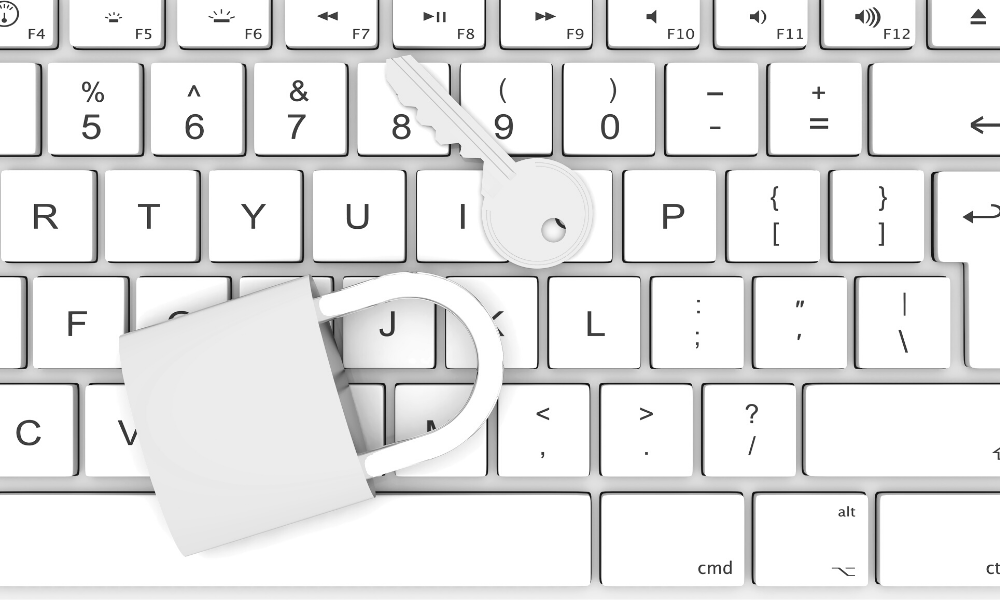
Next, do you know who has access to protected patient data? It’s important to take control of this information if you don’t, as allowing hackers to gain access to HIPAA-protected information can be catastrophic.
Having a data security team on hand to help restrict and control access to patient records, and conducting frequent audits of the people in this system is important. Only authorized individuals should have access to this information at any given moment.
If someone quits or gets fired, then their access should be revoked as soon as possible. Them hacking into your systems is unlikely, but it can happen.
Specialized software can also help streamline this process, making access much easier to control.
Don’t Forget Network Access
Networking tools are common in many workspaces, and they’re easy to access through any wireless network connection. This can be a problem if you share a building with other practices, or if visitors have access to your wireless network.
Sometimes, it makes sense to purchase a second wireless router for guest use, but it isn’t a necessity. Providing guests access to a WiFi connection can be a costly step to take, so whether or not your practice does this is going to vary.
What is a necessity is locking down the access that everyone has to the network your employees use and encrypting the data on it.
It’s also important to restrict the way your employees share files and data. Don’t allow installation without preapproval, and require certain data transferring steps so you can ensure data safety.
6. Switch up Your Passwords
When your passwords are weak, you’re practically asking for someone to spot your vulnerabilities. It’s easy to use one simple password for everything, but that leaves all your data open for the taking.
If someone hacks into an employee’s profile, they’ll have access to everything — including the ability to change around patient data.
A simple solution for this: require employees to generate new passwords periodically (typically every 90 days). That way, even if someone does access an employee’s profile, they’re going to be cut off once the next update is done.
Password Storage
It’s also important for your team to know they should never include passwords in a shared email or document. Implementing a proven password storage system can help discourage employees from doing this, especially because you know they won’t have to worry about forgetting their password at any point.
7. Have a Plan in Place
In the event of a data breach or attack, your practice should have a plan in place for the next steps. This means key members of your team help to develop a plan for getting any and all systems back up and running.
Your IT team should also regularly review your cyber security and run tests before implementing a practice-wide software update. This can look like running software updates on a quarantined test computer before running it through all the others in your practice.
It’s also smart to make sure you take the right steps for proper computer disposal (in the event you get new ones) and file deletion. That means wiping every PC before disposing of it, and ensuring that all sensitive data stays out of the wrong hands.
8. Perform Ongoing Evaluations
Once you have a system in place, it’s important to perform an ongoing evaluation of your security measures. Weighing the risks is going to help you evaluate the effectiveness of your strategies, and you’re going to be able to grow from there.
Solutions that offer trends and analytics you can see helps increase your visibility. This is only going to help you reduce risk further, and they’ll also be able to help you monitor your software’s overall effectiveness, which is great for calculating your ROI.
The return on investment might be difficult to capture a solid figure for, but it’s easy to see whether or not something was worth it. Are employees complaining? Do they seem to understand the interface easily?
If your employees find the software useful and easy to navigate, then you can ensure that you got a great ROI. If they’re using it often and your company can show this statistically, then you have something to carry back to any financial department.
9. Document Everything
Healthcare compliance audits are a common thing for practices to face. That’s why it’s important to thoroughly document the risk audit and register we covered earlier, along with the steps you’re taking to mitigate said risk. This goes for employees, but also for third parties you work with.
Any data that’s handled on your behalf by contracted third parties is still your responsibility. It’s important to have specific policies in place to address this. That can look like ensuring proper training and technology is implemented by the partner, along with ensuring that you review their data protection policies.
If you make the choice to amend your existing data protection policies or put new ones in place, ensure that those third parties are made aware, as well as any other relevant internal and external stakeholders.
As you do this, it’s important to keep copies of everything on hand. That means the existing policies, amendments, new policies, and lists of your third-party contractors, along with any internal and external stakeholders you communicate certain things with.
10. Invest in Good Software

Did you know the healthcare industry is set to spend $125 billion on cybersecurity by 2025? That means access to superior software is going to be easier to come by.
Having good security software on hand is important no matter what industry you’re in, but it’s especially important in the healthcare industry. That means prioritizing cyber security in everything you download and ensuring that frequent updates are implemented in order to keep up with changing demands.
Rounding up all the methods we’ve already talked about is a great place to start, but you’re going to need to figure out what works for you. Good software can help you protect data, but it can also help you record and track analytics, and give access to the people who need it the most.
Some software even allows you to assign certain roles to certain people. This means that some users can access and share data, while others might only be able to look at certain points of patient data.
Some trial and error might be required to find the right software for you, but taking on the task to ensure the safety of your patients is a priority in itself. Having a decent team behind you can help as well, which is great considering IT and cyber security teams are in high supply these days.
Remember to Take Steps Towards Protecting Data Security
Now that we’ve gone over a few of the best tips for protecting data security, it’s time for you to get started. Whether you’re new to the world of healthcare data or you’ve experienced a security breach before, taking a few small steps ahead of time can prevent a lot of headaches later down the road.
Luckily, the ShredCube file deletion system makes protection a breeze. You can keep all of your documents and files private, and you have endless peace of mind when it comes to their security.
Contact us today if you’re ready to get started.












