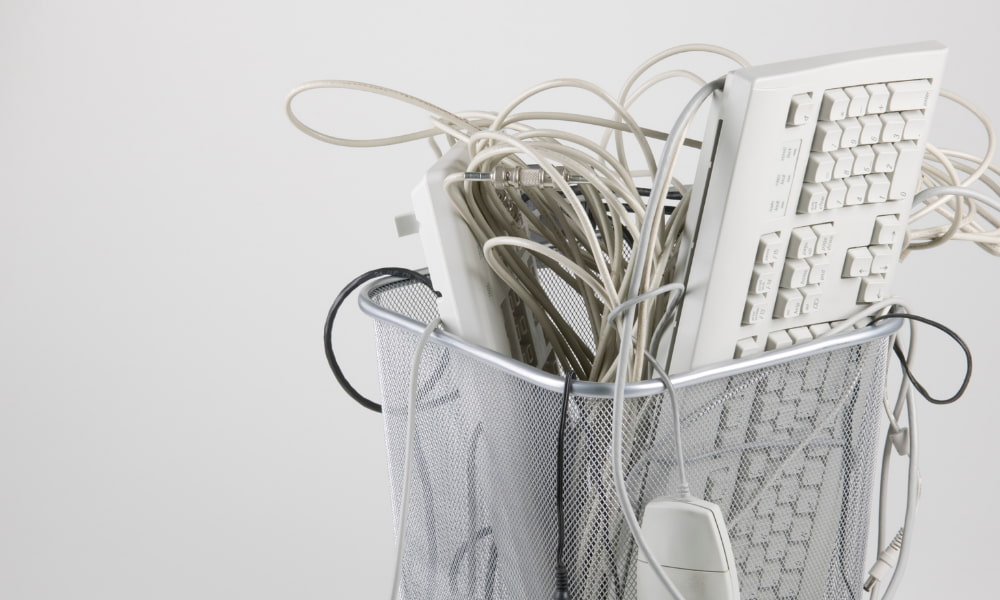If you’re looking to sell, give away, or otherwise recycle your computer, you’ll need to know how to completely wipe a PC. Handing it over as-is can give the new user access to your private information — even on files you thought you deleted — as well as all the software you purchased and installed. Even if the recipient is a trusted friend, you don’t know where your computer will end up next or who else might have access to it.
Don’t take those kinds of chances with your personal information. Clearing your PC is relatively simple and could save you a lot of trouble down the road. This guide explains how to completely wipe a PC and why it’s so important.
Why Wiping a PC is Important
Our PCs have more stored information about us than we might originally believe. Think about the life of your computer and everything you’ve done on it, including:
- Putting your credit card information into a number of websites.
- Checking your bank accounts.
- Keeping your financial, health, and other records along with letters or notes containing private information and conversations.
- Typing in dozens of passwords — and maybe even keeping a document of those passwords you were inclined to forget.
- Saving some passwords for frequently used accounts in the browser so you don’t have to type them in every time.
- Purchasing software that you will want to use on your new device, which you will need to remove from the old one so you can install it on your new one.
It’s not enough to simply delete your files. Those files can be recovered, and the wrong person can use that info to steal from you, access accounts and other records, or even blackmail you. It’s a risk you can’t afford to take.
What Bad Actors Do With Your Information
Depending what you have on your computer, a hacker or a thief can use the information in a variety of ways:
- Share your business secrets with competitors
- Blackmail you with threats to share details of private conversations
- Access information about your kids
- Sell your phone number, email address, or home address to any number of companies
- Make purchases with your credit card information
- Access your bank accounts
- Access your social security number and steal your identity
- Apply for a loan in your name
- Use your name and information to open new credit cards or bank accounts
- Change your usernames and passwords
- File your taxes and steal your refund
- Pose as you if they’re arrested
- Get medical or dental care under your insurance
- Ruin your credit
These thieves are innovative and experienced. They know how to find the files you thought you deleted, and they know how to work quickly once they have the information in hand. That’s why you should always completely wipe a PC before you sell it, give it away, or even throw it away or recycle it.

4 Steps to Completely Wipe Your PC
Fortunately, wiping your PC is relatively simple. Follow these steps for a fool-proof deletion process that will keep your information safe:
1. Start With the Backup
Save your records, documents, photos, and videos on an external hard drive or flash drive before you wipe the computer clean. This can take some time, depending on how much material you have to save.
2. Save Your Software Serial Numbers or Activation Codes
This will enable you to install your purchased software on your new device. That way, you can delete it from the PC you’re getting rid of, and the new owner will not be able to use that software.
If you don’t have the serial numbers located in an online account or on an order receipt, there are third-party tools, like Belarc and LicenseCrawler, that can help you find them on your computer. Alternatively, you can search for them manually within Windows:
- Press Windows +R on your keyboard to open the Run menu.
- Type cmd and press Enter.
Search through the list for your software you’re looking for, and press F3 until you see the serial numbers.
3. Do a Factory Reset
Don’t trust yourself to remember every little thing you need to delete! Just reset the entire system for your own peace of mind and to create a fresh start for the computer’s new owner. For Windows 10, follow these steps:
- Go to Start
- Choose Settings
- Choose Update & Security
- In the Recovery menu, choose Reset This PC and Get Started
Follow the instructions on the screen, opting to erase your data thoroughly rather than quickly. This doesn’t ensure your files can’t be recovered, but it does make it more difficult for the average person to do so.
4. Delete Your Files Permanently
A Factory Reset is essential, but a skilled hacker can still access the supposedly deleted files. The only way to eliminate them completely and for sure is to use digital shredding. Like a paper shredder, digital shredding hacks each file into pieces so small, it cannot possibly be recovered. Complete this step after you’ve backed up your files and before the Factory Reset using a device like Shred Cube rather than a downloaded shredder to limit your risk of exposing your computer to a virus. This is a good idea for individuals and businesses, as well, to prevent a data spill.
Bonus Tip:
While you’re at it, it’s a good idea to wipe your USB drives. If you’re planning to sell or lend your USB drives, or if you have a handful of old ones you aren’t using — to the point you can’t even remember what’s on them — it’s time for a cleanup. Double-check what material you’re storing on there. Don’t give one of them away if you’re not completely sure you’ve never put private information on it. If the USB drive is holding information you need, put that one in a safe place. If they’re old files you no longer want, shred them.Contact Shred Cube today to speak with an expert and learn more about permanently deleting files