Is your Mac running slower than usual? If so, it may be long overdue to get rid of unnecessary hidden junk files and apps to get it running like it used to. Fortunately, there are many apps available that can help you clean your Mac in a matter of minutes.
In this guide, we’ll discuss why a Mac will sometimes get slower, how an app like CleanMyMac X can help improve the speed and performance of a Mac, and present a more secure alternative that doesn’t require downloading software from the internet. This prevents you from also downloading any cyber vulnerabilities attached to that download process.

Why Macs Get Slower
As a Mac gets used over time for work, personal email, social media, and more, it naturally accumulates junk files and clutter. A few things to keep in mind:
- These unnecessary, old files can eventually put a strain on the machine’s ability to perform even the most basic tasks.
- Having multiple apps and browser tabs open at the same time puts additional stress on random access memory (RAM) capacity.
- RAM impacts how fast a system can execute tasks.
An all-in-one app like CleanMyMac X can help get your Mac running faster by freeing up hard drive disk space and RAM capacity. It does this by identifying and eliminating malware, and removing bulky system junk that’s piled up over the years. In just a few seconds, your Mac can be operating almost as fast as it did the day you bought it. This is a good thing, but the process can come with hidden issues related to cybersecurity.
The Cons of Downloading CleanMyMac X
Downloading anything from the internet — even from sources you think are reputable — exposes your Mac to potential cyber threats. That’s because it’s hard to be sure that the application you download doesn’t already contain malicious malware conveniently piggybacking its way into your system.
CleanMyMac X can be a quick, effective, and affordable method for getting your Mac to perform faster, but it requires a download. That means you are getting that speed at the potential expense of exposing your system to vulnerabilities — even though the software is notarized by Apple. Cyber attacks happen all of the time, even to tech giants, so a large company’s endorsement doesn’t automatically mean “safe and secure.” In fact, getting an app notarized by Apple simply means that an automated scan for malicious code has been performed.
What Exactly is CleanMyMac X?
CleanMyMac X is a downloadable app by MacPaw that helps make your Mac run faster. Here’s what you need to know about it:
- The app has a free version on the Mac App Store with limited features, as well as an affordable one-year, one-time paid subscription option which includes a more extensive set of Mac maintenance options.
- The one-year subscription costs $34.95, but can increase depending on how many machines it will be used on.
- CleanMyMac X is best known for its ease of use and almost instantaneous ability to free up desperately needed resources on your Mac.
- One of the primary maintenance tools of CleanMyMac X is the Smart Scan, which rapidly crawls every nook and cranny on your Mac and points out actionable ways to keep it clean, safe, and optimized.
Once the Smart Scan has finished, it will list out the Mac components that are taking up the most resources and are thus likely contributing to the slow response times. You can then go through and manually delete unnecessary files.

If you want to narrow in on something more specific — like potential malware that might be slowing your Mac down — you can use the menu on the left hand side to navigate to the appropriate section for further insights.
4 Steps While Using CleanMyMac X
CleanMyMac X includes a simple and intuitive interface, which is ideal for folks who want to free up space fast. Using it on a regular basis can ensure your workflow never misses a beat. The core maintenance tools included in the app are:
1. Cleanup
The primary purpose of the Cleanup portion of CleanMyMac X is to locate and remove unneeded junk from your computer. Space Lens creates a visualized map of your Mac’s entire hard drive so you can locate the bulkiest files and programs that take up the most space and eliminate them as necessary.

Common types of system junk that Space Lens uncovers include:
- User cache files
- System caches files
- System log files
- User log files
The Cleanup feature will also point out trash bins that haven’t been emptied. Many people don’t realize just how much trash they accrue over time, and Space Lens can help you clean up those large old files in seconds.
2. Protection
Occasionally, the reason for your Mac’s slow performance has nothing to do with the number of junk files eating up your precious disk space. In some cases, malware or viruses might be causing your computer to slow down. The Malware Removal feature is handy at finding and removing these files from your operating system.
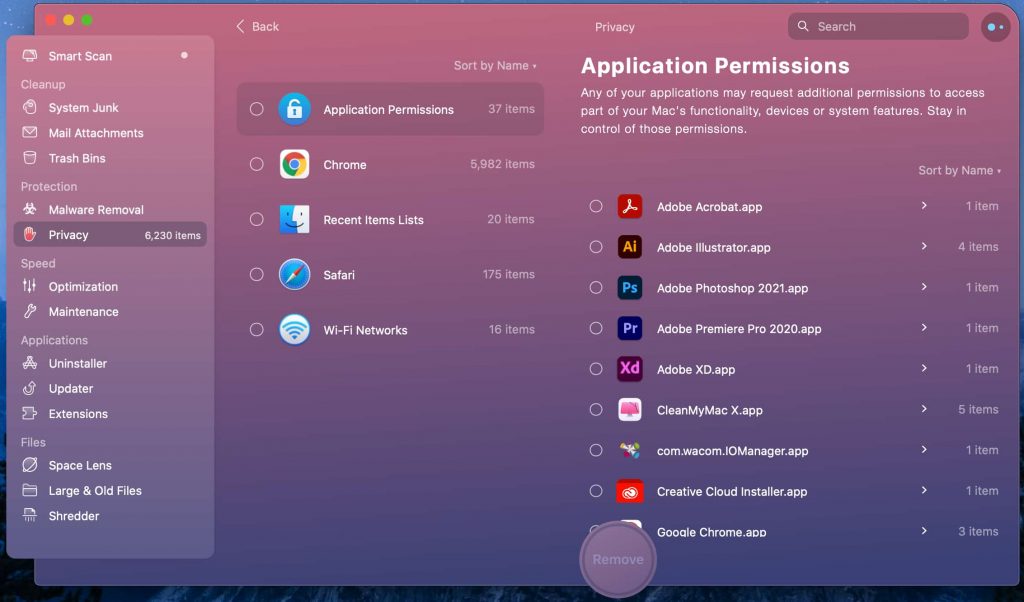
Macs are generally known to not get viruses as easily as PCs and other desktops, but that does not mean they are impenetrable. If you don’t know what you’re looking for, it can be nearly impossible to know if your machine has malware on it. Malware Removal is thus useful for uncovering threats and vulnerabilities in just a few seconds.
3. Speed
One of the most common reasons for a slow Mac is not having enough available RAM to support whatever it is you are trying to do. Your Mac can have anywhere between 4GBs and 32GBs of RAM, depending on the model — some even more than 64GBs.

As your Mac’s RAM gets pushed closer to capacity, you have fewer available resources to execute important tasks and processes, which results in that all too familiar lagging feeling. The most common things that eat up RAM capacity are apps and programs, like PhotoShop and Chrome. With just one click, CleanMyMac X can free up huge amounts of RAM storage to get your Mac moving faster again.
4. Applications & Files
It’s no surprise that apps are often the biggest space-waster on a Mac’s hard drive. CleanMyMac X gives you the option to uninstall apps you may not have realized were eating up tons of space. It will also point out apps that require updates, ensuring you have the latest and most secure versions on your device.
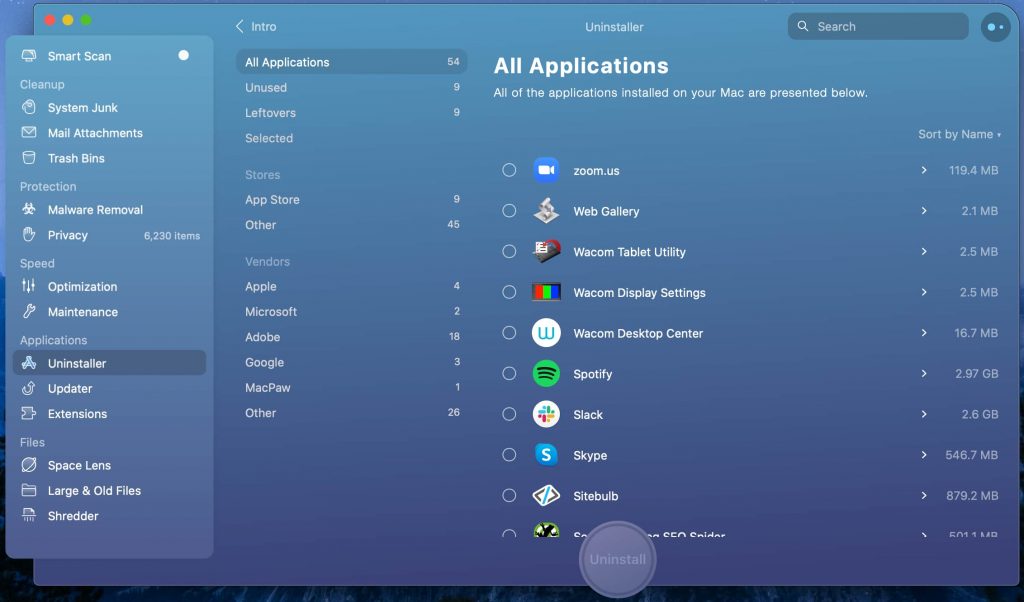
The software also offers a convenient digital file shredder you can use to destroy files and folders, leaving no trace of them on your Mac system. When it comes to properly handling your personal data, you’ll want to be certain that you’ve removed sensitive information and that it can never be recovered — especially if you’re planning to donate or recycle an old device. The digital file shredder is perfect in this case. Never sell or give your Mac away without first destroying any sensitive personal data.
Shred Cube: The Secure CleanMyMac X Alternative
Downloading anything from the internet — no matter how much you trust the source — exposes your Mac to security threats. You can never be 100% sure that an unwanted virus or malware has not just made its way into your computer. This is a reality that those using even trusted apps like CleanMyMac X have to face. The app can clean your Mac fast, but is it worth the risk of exposing your personal information to hackers?
This is where an alternative like Shred Cube comes in. Here’s how it works, and how it keeps your information safe from bad actors:
- The device is an external USB digital file shredder.
- You don’t have to download anything from the internet to use it.
- By plugging it directly into your Mac, you avoid the risk of unknowingly downloading harmful malware onto your computer.
- Once the device is plugged in, you can then simply drag-and-drop all your unwanted files for deletion.
The primary function of the Shred Cube is reliable and secure digital file destruction, without the uncertainty inherent in downloading an app from the internet. Your files are deleted without a trace.
If you are looking for more information about how to safely and securely remove your unwanted or unnecessary digital files, contact Shred Cube today.












