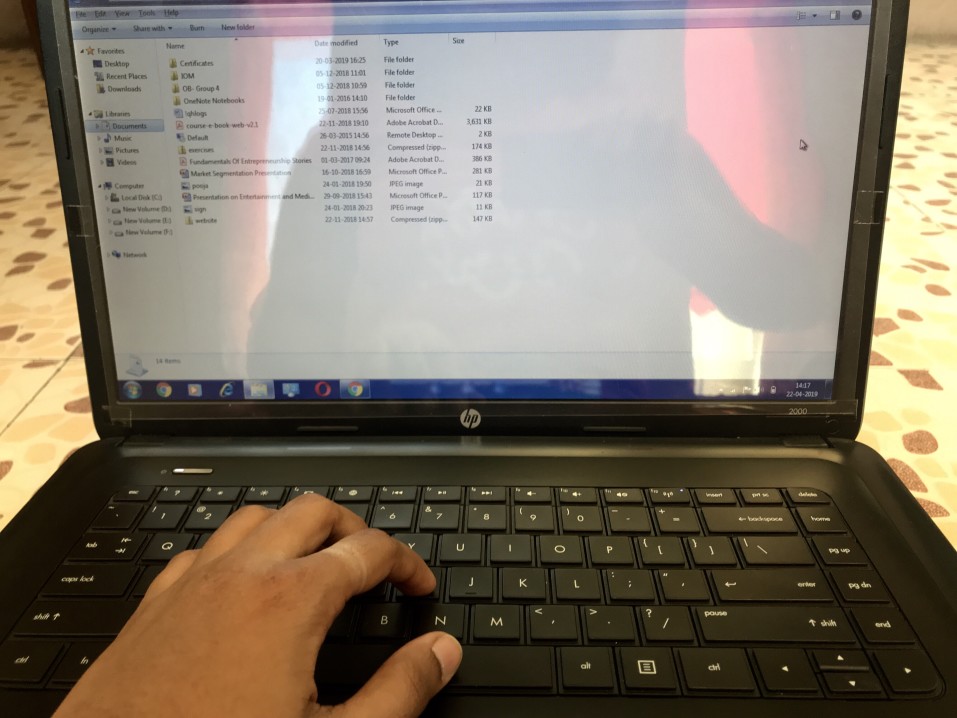When the wrong people have access to your sensitive information, it can wreak havoc on your personal life as well as your business’s operations.
Confidential files containing financial, personnel, personal, business information and more could be devastating in bad actors’ hands.

The problem is that it can be tricky to permanently delete that data with confidence that it can never be recovered.
That’s where programs like Lavasoft File Shredder and it’s powerful alternative The Shred Cube come into play.
Below you’ll discover more detailed information about the Lavasoft File Shredder, the potential dangers of using it to shred your digital files, and how an alternative such as The Shred Cube can help.
How Does The Lavasoft File Shredder Work?
The Lavasoft File Shredder program allows users to permanently remove sensitive information from their computers including — but not limited to — that found in Word documents, spreadsheets, PowerPoint presentations, videos, pictures, and music files.

It cleans their computers’ histories by wiping their browsing histories, chats, deleted files, and hidden copies of deleted files to create free space, and overwrites their files seven times as it follows the Department of Defense’s (DoD’s) data wipe method.
In theory, overwriting unwanted files after deleting them from your computer’s recycle bin makes it next to impossible for anyone to recover the data.
Why Do People Use Lavasoft File Shredder?
Almost everyone has large amounts of all types of digital files on their computers. This includes emails, confidential documents, financial information, photos and more. Many assume that simply deleting these files will forever remove them – wiping the hard drive of sensitive information. Unfortunately, this is not the case.
Deleted files go to your recycle bin, but your computer keeps the data even when you empty the bin.
It pretends the data is no longer there by showing the space as free, yet it remains in the exact location on your computer’s hard drive – just highly compressed.
Digital file shredding software like Lavasoft File Shredder helps users permanently delete files as well as the hidden copies still on their hard drives. It repeatedly writes over deleted files’ data and makes it unusable and unrecoverable.
The short answer is that people use Lavasoft File Shredder for its simple, one-click operation. As well as other reasons such as to protect their intellectual property, financial files, logins, personal details, and other sensitive information.
The thing they don’t know is that even permanently deleting files can expose their sensitive data.
How Can The Lavasoft File Shredder Expose Sensitive Information?
When you obtain digital file shredding software like Lavasoft File Shredder, you assume the software has been downloaded from the developers’ sites. This is not always the case, and these programs are not always as secure as you might hope.
The possibility exists that as you use one of these programs to wipe your files and clean disk space it is collecting information by taking screenshots or compressing other files and videos and sending them to external IP addresses via the internet.
The security of such programs remains in question. Lavasoft’s developer company site provides no email address, for example, and the firm is not well-known. Insecure practices and collection of information from backdoor locations in the software can lead to cyberattacks, ransomware or malware installation, and other computer viruses.

Those who wish to perform safe and secure digital shedding must focus on implementing secure software to avoid such breaches of sensitive personal, customer, client, and business information. They need to turn to safer programs like Lavasoft File Shredder alternative Shred Cube to ensure their files are deleted without the extra risk.
So, What’s The Alternative?
Many digital shredding programs maintain activity logs as you use their software to delete unwanted files. This not only compromises the security of your computer and possible network, but also opens your personal and/or business information up to exposure risks. You then might have to deal with identity or intellectual property theft, among other issues.
Professional IT personnel remove all traces of files with a Lavasoft File Shredder alternative, The Shred Cube, small external device that they plug into a USB port on their computers.
- No software downloads required, thereby eliminating the risk for potential cyberattacks, malware, ransomware, and other types of security breaches.
- No need to buy new devices as the technology evolves, because you can automatically and securely download updates to the Shred Cube when you plug it into your computer.
- The Shred Cube fits easily into the palm of your hand, meaning it works great for tablets and laptops and is easily portable for those who frequently travel.
- The Shred Cube is the most secure way to delete your unwanted digital files because it shreds them into unrecoverable pieces.
- Anyone can use The Shred Cube, including both individuals and businesses.
- The Shred Cube deletes files with drag and drop for fast, easy, plug-and-play useability.
- The Shred Cube does not change the functionality of your hard drive as some software digital shredders do, keeping your system operating as it should.
- The Shred Cube frees up space on your computer because it doesn’t need to be installed, which can make your device run quickly and efficiently.
- The Shred Cube scrubs unwanted files and the data associated with them, meaning no trace of the files will be left behind on your computer.
Start Securely Deleting Files Today with The Shred Cube
-
Data Destruction
The Shred Cube
Rated 2.81 out of 5$79.95Original price was: $79.95.$59.95Current price is: $59.95.
Protecting sensitive information is of the utmost importance, both personally and professionally.
You should be able to complete this task without worrying about opening your computer up to data breaches from cyberattacks, viruses, and malware.
The Shred Cube is the only solution that truly eliminates all evidence of unwanted files while also keeping your information secure.
Still have questions? Contact us today for a free consultation and to learn more about how you can use Shred Cube in your home and business.